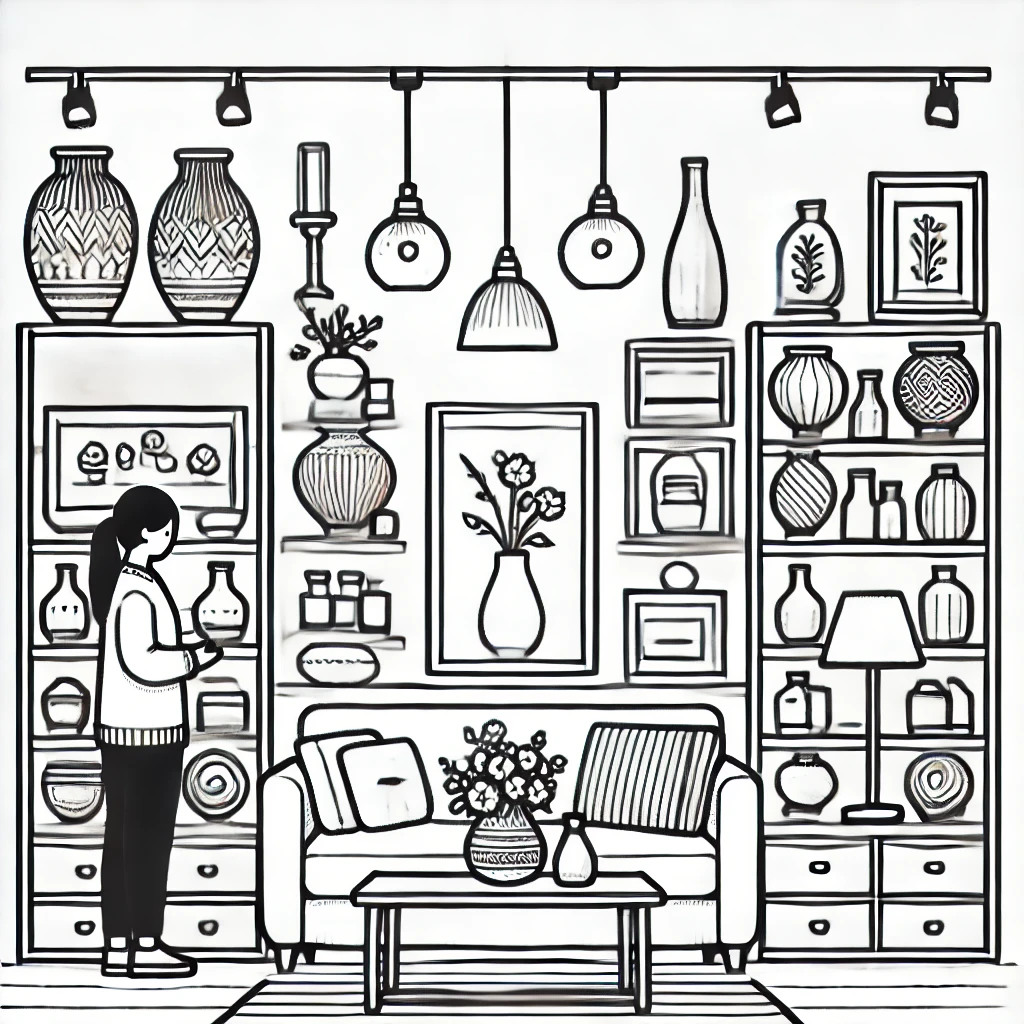· SEO Guide · 3 min read
Essential Free SEO Tools and How to Set Them Up
Discover essential free SEO tools to enhance your website's performance, complete with detailed setup instructions for Google Analytics and Google Search Console.

Introduction to Free SEO Tools
Effective search engine optimization (SEO) requires the right tools to analyze website performance, understand competitor strategies, and identify opportunities. This article discusses several essential free tools for anyone starting in SEO, with detailed setup instructions.
Google Analytics
Google Analytics is a comprehensive tool that tracks and reports website traffic. It offers deep insights into user behavior, engagement, and acquisition sources, which are crucial for measuring the effectiveness of your SEO and marketing efforts.
Setting Up Google Analytics
- Create a Google Analytics account: Visit the Google Analytics website and sign up with your Google account.
- Set up a property: In Google Analytics, a property represents your website and collects data independently of others.
- Tracking code: After setting up your property, Google Analytics will provide you with a tracking code (gtag.js). You need to insert this code into the
<head>section of every webpage you want to track. - Configure your settings: Set up goals in Google Analytics to track conversions, such as sign-ups, purchases, or specific page views.
Example Usage: Monitor the engagement rate on new blog posts to see which topics hold visitors’ attention the longest.
Google Search Console
Google Search Console helps you monitor, maintain, and troubleshoot your site’s presence in Google Search results. It provides key insights that help optimize your website.
Setting Up Google Search Console
- Sign up or log in: Use your Google account to sign up or log into Google Search Console.
- Add a property: Add your website as a new property.
- Verify ownership: Verify your website ownership through several methods; the recommended one is adding a DNS record to your domain’s configuration. You can also upload an HTML file to your web server or add an HTML tag to your site’s
<head>section. - Submit your sitemap: If you have a sitemap, submit it through Google Search Console to help Google better understand your website structure.
Example Usage: Use the Performance report to track how often your pages appear in Google search results, which queries show your site, and how many clicks and impressions your pages receive.
Ahrefs (Free Version)
Ahrefs offers tools to audit your site, explore keywords, analyze backlinks, and more. The free version is a good starting point for basic SEO needs.
Example Usage: Regularly check the health score of your website and update any pages with excessive load times or poor SEO metrics.
Google Trends
Google Trends allows you to compare the search volume of different keywords and explore historical trends for strategic planning.
Example Usage: Analyze interest in specific topics over time to guide your content creation strategy, ensuring you produce relevant and timely articles.
For more insights into SEO strategies and a deeper understanding of SEO tools, explore our articles on SEO terminology and how to start the SEO process.