· Salesforce Guide · 9 min read
Should I Invest in Salesforce for My Business?
Salesforce is a powerful CRM tool that can enable your organization to meet its growth goals. Know what it does and how to use it to scale your sales and operations.

Salesforce: What Does It Do and Do I Need It
Salesforce is a leading Customer Relationship Management (CRM) platform that helps companies automate, manage, and streamline their marketing, sales, and customer service processes. It provides businesses with a comprehensive suite of cloud-based tools to manage and grow their customer relationships, increase efficiency, and enhance their bottom line. In this guide we will delve into the world of Salesforce, exploring its capabilities and whether it would be a good investment for your organization.
What’s All the Fuss About?
Salesforce is used by a wide range of organizations, from small businesses to large enterprises, across a diverse set of industries. It can satisfy country and industry-specific compliance requirements for finance, healthcare, and non-profit needs. Some 150,000 companies use it worldwide, including 90% of the Fortune 500.1
The platform stands out from other CRMs because it is highly customizable and all-encompassing in its features, making it broadly popular.
Capability Overview
Salesforce offers a range of tools and capabilities to help companies manage and grow their customer relationships. Some of the key capabilities of the platform include:
- Sales Automation: Salesforce helps teams manage the lifespan of a lead all the way through contract signing. Sales teams can close deals faster and improve their productivity. Workflows can aid in organization-specific requirements, like requiring a sales manager to approve discounts for deals.
- Customer Service: Salesforce streamlines customer support processes and improves customer satisfaction. Teams can use the platform to organize customer inquiries, search through a knowledge base for related issues and solutions, and respond to the customer quickly.
- Marketing Automation: Salesforce provides powerful marketing automation tools that help companies engage with their customers and drive growth. Organizations can leverage the platform to execute targeted campaigns that deliver the right message to the right audience at the right time.
- Analytics and Insights: Salesforce provides a range of analytics and reporting tools that help companies make informed decisions. The platform’s Einstein Analytics provides businesses with real-time insights into their data, helping them understand their customers and make data-driven decisions. Management can have a heads-up dashboard to be able to respond to lingering sales deals, support tickets that are approaching their SLAs, or identify common types of requests that could be further automated.
- Popular Integrations and Add-Ons for automating manual work: Adobe Sign, MailChimp, ZoomInfo, QuickBooks, Box and many more.
Strong Community Resources
One of the key benefits of Salesforce is its community of learning and support. The Salesforce community is a vibrant and active group of users who share their knowledge, best practices, and expertise with one another. The community includes a wealth of resources, including forums, blogs, and comprehensive training courses on Trailhead.com.
In addition to the community, the platform’s AppExchange is a marketplace of both free and paid apps that can help an organization accomplish common types of requirements, like integrating with HR or accounting systems.
The Salesforce community is an invaluable resource for anyone looking to get the most out of the platform. Whether you’re a beginner or an expert, the community provides a wealth of resources, networking opportunities, expert support, and user-generated solutions that can help you succeed.
Ease of Administration
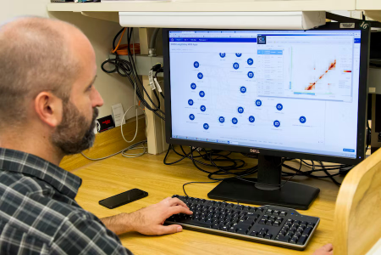
Such a valuable community not only makes it easier to build new functionality, it also means that finding or training a System Administrator is more convenient. The Salesforce platform offers a variety of low / no code tools to build workflows and automations. A tech-savvy business analyst can use the online learning at Trailhead to quickly get up to speed on the platform, and begin configuring the system.
What Do You Need Your CRM To Do?
Now that we know what Salesforce does and that it can deliver on its promises, let’s outline what needs your organization has:
- What are your business goals? Are you trying to expand business through new customers or products? Are you trying to reduce support turn-around time to increase customer satisfaction? Are you struggling to scale up your business operations? Do you not have enough data to make decisions?
- What are your must-have features or workflows? Does your organization facilitate financial transactions, and must have checks and balances built into every operational process? Do you need to maintain HIPPA compliance?
- Which teams in your organization need a CRM platform? How many users would need access?
- Can you estimate financial benefits of streamlining your processes? Do you have highly manual processes that require a high head count?
- What is your budget?
It may be useful to jot down your answers or thoughts as you go through these, so we can compare potential benefits to the platform cost.
Platform Cost Structure
Several components make up the cost for the Salesforce platform:
- General Capabilities
- Salesforce offers 4 Organization Edition tiers, with incrementing costs and capabilities. You can always upgrade in tier, but you can’t downgrade without starting from scratch. Here are some limits to highlight for each edition:
- Essentials: $25/user/month
- Only allows 10 users max.
- Very limited ability to customize
- Professional: $75/user/month
- More ability to customize, but you are limited in amounts of customizations you can have.
- This tier allows custom Process Automations, but you are limited to 5 processes only.
- Enterprise: $150/user/month
- This is the first tier that allows you to write your own custom code for automations.
- It’s also the first tier that allows API integrations, in case you have another system or reporting tool that wants to know what is going on in Salesforce.
- Full suite of customization abilities and higher quantity limits.
- Unlimited: $300/user/month
- Very few quantify limits on customizations
- Premier support which includes hands-on guidance from top Salesforce architects, admins, and developers. You can also call for immediate assistance if you’re encountering an issue. If you don’t have premier support, you have to log a case and wait 24-72 hours for a response.
- The differences here can get very granular, so it’s best to consult with an expert who will help you make the right decision for your needs and budget.
- Essentials: $25/user/month
- Salesforce offers 4 Organization Edition tiers, with incrementing costs and capabilities. You can always upgrade in tier, but you can’t downgrade without starting from scratch. Here are some limits to highlight for each edition:
- Type of Product
- Sales, Service, and Marketing Cloud are the main add-ons to the Salesforce platform. The prices for Sales and Service cloud depend on your organization edition, starting at $25/user/month. If a user need access to both sets of features, that user would need both licenses. Marketing Cloud starts at $1,250/organization/month.
- User Licensing
- Salesforce charges a fee for each user who has access to the platform, based on the product they need to use and which edition you have.
- Data & File Storage
- The Salesforce platform includes an amount of Data and File Storage, but if you have retention requirements you may eventually need to purchase additional units of storage.
- Administration & Consulting Wages
Salesforce is an investment. If you don’t have someone dedicated to implementing, maintaining, and building workflows for your business, you may be leaving capabilities on the shelf. The more time you dedicate to customizing and automating your processes, the better the payoff.
You can expect to pay roughly $55,000 – $130,000 a year for a dedicated admin, depending on their location and expertise.2
A dedicated Salesforce developer may cost $87,000 – $210,000 depending on location and expertise.
Consultants will charge anywhere from $100 – $300+ per hour to perform business analysis, implementation, administration, and development.
Here’s an example of how this may play out for your budget:
- You opt for the Enterprise Edition because your organization is preparing for growth and you want full capabilities, but you don’t need premium support because you will be using a consultant. You need 10 sales users and 20 support users.
- The Sales and Service licenses for the Unlimited Edition list at $150/user/month. That would be (10×150) + (20×150) = $4,500 per month or $54,000 per year.
- You hire a consultant for the implementation of initial processes and ongoing requests for 250 hours at a rate of $175/hour. This comes out to $43,750.
- The license cost + consulting fee comes out to $97,750 / year.

That can be a large pill to swallow! Let’s take a deep breath and go back to the questions you answered earlier. What benefits can you gain from this technology? Could you reduce manual efforts and put your people on higher value tasks?
Let’s say half the day for a sales rep is spent manually preparing contracts: entering in all of the customer’s details, having a manager approve it, and sending it for signature.
Salesforce can store all of that data from the beginning, use an integration to send an e-sign template to the customer, and store the completed contract on the account for future reference. If that Sales rep is paid $50,000 as salary, that could equate to $25,000 in savings, not to mention the opportunity cost of not actually selling during that time. That is one process and one employee, covering about a quarter of the cost through time savings.
Finally, NEGOTIATE. Higher volume customers can and will get discounts from the Salesforce sales team. Non-profits also get significant discounts off the list price. Salesforce is notorious for up-selling, so hire a consultant who is on your side to make sure you don’t overpay for features you don’t plan to use.
Starting the Purchasing Process
Feel free to get a “playground” organization for no cost at Trailhead.com so you can get a hands-on understanding of how the platform looks and how you might be able to leverage it.
List out what processes you plan to implement in Salesforce, and what benefits you expect.
Reach out to a consultant who can help determine what Salesforce capabilities you need, and work with you during the purchasing and negotiation stage to get the best deal possible.
If you’re not certain about committing fully, you can try a 30 day trial.
Conclusion
Salesforce is a robust, highly customizable tool. However, this means it can be difficult to understand and configure, and expensive all the while. Knowing where it can help your organization is the first step in deciding if you are ready to make the investment. Engaging experts for opinions and assistance can mean the difference between headache and success. All in all, the platform has countless ways to streamline your processes, capture more opportunities, and keep your customers happy.
If you’re ready to chat about Salesforce and whether it makes sense for your organization, contact Tech Titan Consulting today! We’re happy to help you further with your decision.




